
Are you dealing with a whole network of services? Would you like to have more clarity on how to deal with requests within shared services? Learn how to manage your dependencies on different Kanban boards using Dependency Management poster.
Dependency Management Poster explains how to treat a request when you have dependencies. This Poster is the next and final step after Triage Tables Poster (or Menta Triage DS App). Both these posters together help you to make a right decision on how to treat a request for customer-facing and internal services.
Please note, that the Triage Tables give you a Class of Service for a customer-facing request. Use this for the customer-facing kanban board (the Calling Service on the dependency management poster). If dependencies exist, the poster indicates the correct Class of Service for the request sent to the internal platform or shared service (the Called Service). And here comes the Dependency Management Poster.
What do the Posters help you with:
Step 1. Triage Tables Poster – helps to determine the Class of Service for your work item using the steps, indicated on the Poster. The significant benefit of this Poster is that it gives us an understanding that many of the requests that seem to be “Fixed date” can be treated as “Standard” or even “Intangible” due to a number of different factors such as, for example, an early start date. An understanding of this reduces stress and anxiety for a team and helps them establish the correct class of service with confidence.
Step 2. Dependency Management Poster – after you calculate your Class of Service from the Triage Tables, you will notice from the dependency management poster that only items with deadlines, or fixed date class of service, need attention paid to dependency management. Otherwise, we can let the dependencies emerge and then manage them using the techniques listed on the left-hand side of the poster once we know about them. Items with deadlines and fixed date class of service need some special attention as described on the poster.
Dynamic reservation systems help to achieve scheduling, selecting and managing work across a network of enterprise services. These are often called reservation boards, or simply ¨upstream kanban¨. We can make reservations (or bookings) on these boards, indicating the preferred start date for a dependent work item.
What is the Reservation board?
The Reservation board is the board you use to plan your workload and to make a long-term week-by-week planning. It helps you to be more efficient during your replenishment meetings. It allows you to add the ticket to a particular week you know it should be started or done and therefore to plan your work beforehand. Using Classes of Booking for the Reservation board makes this process more obvious and easier.
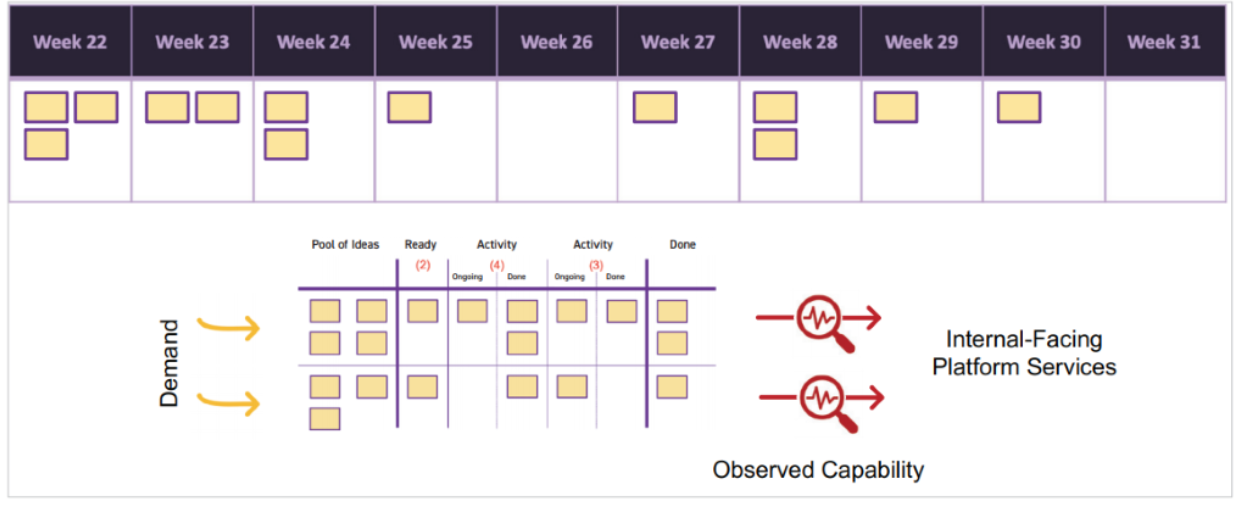
What is the Class of booking?
Class of Booking (or Class of Reservation) – is the type of the priority of the work item for the Reservation board. There are 3 types of Reservation: Guaranteed, Reserved and Standby.
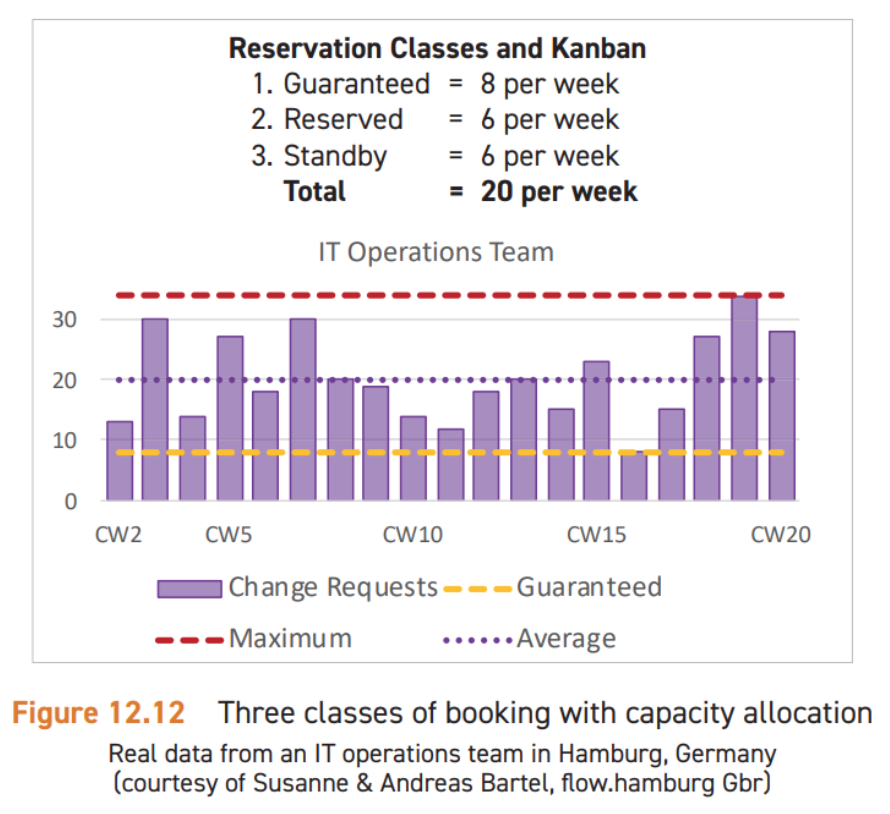
Example: Let`s imagine your Kanban board data says that your weekly throughput of tickets is minimum 10, in average – 20, and maximum – 30. Hence, you understand, that if the work item has a “Guaranteed” Class of Booking you should include it to the first 10 tickets planned for the particular week to ensure its compliance.
If it is “Reserved” – include it to the first 20 that pass through the Kanban board each week in average.
In case of “Standby” – include it to the maximum 30. Which means that this work item has chances to go through the Kanban board on that particular week, otherwise it will be rescheduled to the following week and it`s class of Booking (and maybe also class of service) should be reconsidered.

Dependency Management Poster guidance:
There are many aspects of Kanban that are already facilitating the work with dependencies. The list on the left side of the Poster illustrates most of them.
On the right side you will find actual guidance for six separate classes of dependency management based on class of service and customer expectations for their specific request – use it from the top to the bottom. This guide will tell you about your class of dependency and a class of reservation (booking).
Observe that: Dependencies only appear with “Standard” with Deadline and “Fixed Date” requests. In other cases – you don`t need any explicit dependency management.
Let`s go through the Poster`s stages step-by-step together:
Class of Dependency Management – describes how to treat dependencies with respect to dependency discovery and management.
Customer ticket and expectation – there are the 4 Classes of Service for customer-facing Kanban board (Calling Service) from Triage Tables: Intangible, Standard, Fixed Date and Expedite + 2 extra options due to different client expectations: Standard with Deadline and Fixed Date with Zero Tolerance.
The way the customers see lead time, is end–to–end from the point of commitment until their request is ready for delivery. Internal teams working in shared services will see lead time different, from the point they receive a dependent request, until they deliver it back to the calling service.
Nature of Dependency Management – provides you with a description of how dependencies are treated.
Called Service Ticket – this is a class of service advice for a Called Service (internally facing platform or shared services). Tickets on internal shared or platform services often need a different class of service from the customer requested ticket. As mentioned before, the need for explicit dependency management occurs with “Fixed Date” and “Standard” with Deadline tickets.
Customer Ticket Reservation – the type of booking (reservation) required for the Calling (customer-facing) Service.
Called Service Reservation – the type of booking (reservation) required for the Called Service (internal Kanban boards / shared services).
Customer-facing application services – this part explains the way we should treat the request for the Calling (customer-facing) Kanban board. The Filtered lead time curve illustrates that the historical lead time used to determine schedules, start dates and cost of delay (with Triage Tables) should be filtered to only use historical data from items that also had similar dependencies. Good Kanban tracking and reporting tools such as SwiftKanban, Kanbanize, and Nave, can provide this report automatically.
Internal–facing platform or shared services – this part explains the way we should treat the request for the Called Service (internal Kanban board).
Learn more about Dependency Management in Kanban Maturity Model book or get access to full book content online using kmm.plus.
Attend training at the David J Anderson School of Management to learn more about advanced Kanban studies and how they can help your business, or find your local trainer at Kanban University to start your Kanban journey.

Recent Comments